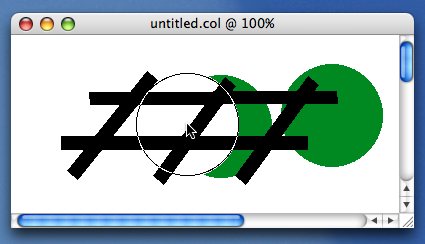Colors & Layers
Colorize images are made up of layers.
Each layer contains a single color.
To add a new color to your image, click "New" in the shades window.
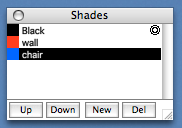
Give the new color a name.
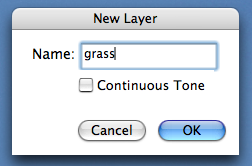
The new color/layer will show in the Shades window.
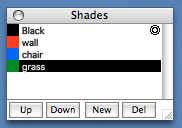
If you paint on this layer, it will not affect the other layers.
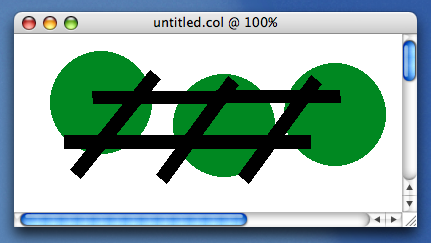
You can also erase from this layer without affecting the other layers.